Fragment を実装する
今の実装の問題点
以下のようなコードを playground で実行してみましょう。
import { createApp, defineComponent } from 'chibivue'
const App = defineComponent({
template: `<header>header</header>
<main>main</main>
<footer>footer</footer>`,
})
const app = createApp(App)
app.mount('#app')以下のようなエラーが出てしまうかと思います。
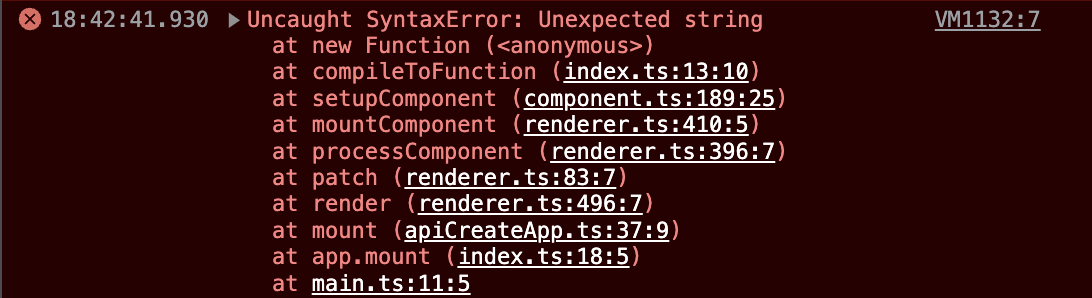
エラー文をみてみると、 Function コンストラクタで起きているようです。
つまり、codegen までは一応成功しているようなので、実際にどのようなコードが生成されたのかみてみましょう。
return function render(_ctx) {
with (_ctx) {
const { createVNode: _createVNode } = ChibiVue
return _createVNode("header", null, "header")"\n "_createVNode("main", null, "main")"\n "_createVNode("footer", null, "footer")
}
}return の先がおかしなことになってしまっていますね。今の codegen の実装だと、ルートが配列だった場合(単一のノードではない場合)を考慮できていません。
今回はこれを修正していきます。
どういうコードを生成すればいいのか
修正していくとはいえ、どういうコードを生成できるようになれば良いでしょうか。
結論から言うと以下のようなコードになります。
return function render(_ctx) {
with (_ctx) {
const { createVNode: _createVNode, Fragment: _Fragment } = ChibiVue
return _createVNode(_Fragment, null, [
[
_createVNode('header', null, 'header'),
'\n ',
_createVNode('main', null, 'main'),
'\n ',
_createVNode('footer', null, 'footer'),
],
])
}
}この Fragment というものは Vue で定義されている symbol です。
つまり、Fragment は FragmentNode のような AST として表現されるものではなく、単に ElementNode の tag として表現されます。
そして、tag が Fragment あった場合の処理を renderer に実装します。
Text と似たよう感じです。
実装していく
fragment の symbol は runtime-core/vnode.ts の方に実装されます。
VNodeTypes の新たな種類として追加しましょう。
export type VNodeTypes =
| Component; // `object` になってると思うので、ついでに直しておきました
| typeof Text
| typeof Fragment // これを追加
| string
export const Fragment = Symbol(); // これを追加renderer を実装します。
patch 関数に fragment の時の分岐を追加します。
if (type === Text) {
processText(n1, n2, container, anchor)
} else if (shapeFlag & ShapeFlags.ELEMENT) {
processElement(n1, n2, container, anchor, parentComponent)
} else if (type === Fragment) {
// ここ
processFragment(n1, n2, container, anchor, parentComponent)
} else if (shapeFlag & ShapeFlags.COMPONENT) {
processComponent(n1, n2, container, anchor, parentComponent)
} else {
// do nothing
}注意点としては、要素の insert や remove は基本的に anchor を目印に実装して行く必要があることです。
anchor というのは名の通り、フラグメントの開始と終了の位置を示すものです。
始端の要素 は 従来から VNode に存在する el というプロパティが担いますが、現時点だと終端を表すプロパティが存在しないので追加します。
export interface VNode<HostNode = any> {
// .
// .
// .
anchor: HostNode | null // fragment anchor // 追加
// .
// .
}mount 時に anchor を設定します
そして、mount / patch に anchor として フラグメントの終端を渡してあげます。
const processFragment = (
n1: VNode | null,
n2: VNode,
container: RendererElement,
anchor: RendererNode | null,
parentComponent: ComponentInternalInstance | null,
) => {
const fragmentStartAnchor = (n2.el = n1 ? n1.el : hostCreateText(''))!
const fragmentEndAnchor = (n2.anchor = n1 ? n1.anchor : hostCreateText(''))!
if (n1 == null) {
hostInsert(fragmentStartAnchor, container, anchor)
hostInsert(fragmentEndAnchor, container, anchor)
mountChildren(
n2.children as VNode[],
container,
fragmentEndAnchor,
parentComponent,
)
} else {
patchChildren(n1, n2, container, fragmentEndAnchor, parentComponent)
}
}更新時、fragment の要素が変動する際も注意します。
const move = (
vnode: VNode,
container: RendererElement,
anchor: RendererElement | null,
) => {
const { type, children, el, shapeFlag } = vnode
// .
// .
if (type === Fragment) {
hostInsert(el!, container, anchor)
for (let i = 0; i < (children as VNode[]).length; i++) {
move((children as VNode[])[i], container, anchor)
}
hostInsert(vnode.anchor!, container, anchor) // アンカーを挿入
return
}
// .
// .
// .
}unmount 時も anchor を頼りに要素を削除していきます。
const remove = (vnode: VNode) => {
const { el, type, anchor } = vnode
if (type === Fragment) {
removeFragment(el!, anchor!)
}
// .
// .
// .
}
const removeFragment = (cur: RendererNode, end: RendererNode) => {
let next
while (cur !== end) {
next = hostNextSibling(cur)! // ※ nodeOps に追加しましょう!
hostRemove(cur)
cur = next
}
hostRemove(end)
}動作を見てみる
先ほどのコードはきちんと動くようになっているはずです。
import { Fragment, createApp, defineComponent, h, ref } from 'chibivue'
const App = defineComponent({
template: `<header>header</header>
<main>main</main>
<footer>footer</footer>`,
})
const app = createApp(App)
app.mount('#app')現状だと、v-for ディレクティブなどが使えないことから、template で fragment を使いつつ要素の個数を変化させるような記述ができないので、
擬似的に コンパイル後のコードを書いて動作を見てみましょう。
import { Fragment, createApp, defineComponent, h, ref } from 'chibivue'
// const App = defineComponent({
// template: `<header>header</header>
// <main>main</main>
// <footer>footer</footer>`,
// });
const App = defineComponent({
setup() {
const list = ref([0])
const update = () => {
list.value = [...list.value, list.value.length]
}
return () =>
h(Fragment, {}, [
h('button', { onClick: update }, 'update'),
...list.value.map(i => h('div', {}, i)),
])
},
})
const app = createApp(App)
app.mount('#app')ちゃんと動作しているようです!
当前源代码位于: GitHub
 The chibivue Book
The chibivue Book