实现 HTML 元素的渲染
什么是 h 函数?
到目前为止,我们下面的代码已经可以运行了。
import { createApp } from 'vue'
const app = createApp({
render() {
return 'Hello world.'
},
})
app.mount('#app')这只是一个简单讲 Hello World. 这串文字渲染到浏览器上的函数。 但是只渲染这么一条消息肯定是很无聊的,所以我们需要考虑怎么将一个 HTML 元素渲染到画面上。 这就是需要 h 函数来发挥作用的时候了。 这里的 h 是 hyperscript 的简写(Hyper Text Markup Language),即为了在 JS 中实现 HTML 的编写。
h() is short for hyperscript - which means "JavaScript that produces HTML (hypertext markup language)". This name is inherited from conventions shared by many Virtual DOM implementations. A more descriptive name could be createVnode(), but a shorter name helps when you have to call this function many times in a render function.
翻译:
h()是 hyperscript 的简写,意思是“用于生成 HTML(超文本标记语言)的 JavaScript”。这个名称继承了很多虚拟 DOM 的实现中共有的很多约定。 实际上,对其更加准确的描述应该是createVnode(),但是通常我们需要在一个渲染函数中的很多地方使用这个函数,所以更加简短的名称显然更加有帮助。
引用: https://vuejs.org/guide/extras/render-function.html#creating-vnodes
Vue.js 中 h 函数是怎么使用的?
import { createApp, h } from 'vue'
const app = createApp({
render() {
return h('div', {}, [
h('p', {}, ['HelloWorld']),
h('button', {}, ['click me!']),
])
},
})
app.mount('#app')使用 h 函数的基本使用方法是将标签名称作为第一个参数,将属性作为第二个参数,将子元素数组作为第三个参数。 为什么说是“基本使用方法”?是因为 h 函数还有很多种使用方式,例如省略第二个参数或者不传递子元素数组等。 但是,这里我想先按照最基本的使用方法来实现 h 函数。
如何实现? 🤔
现在我们肯定已经对这个方法的接口(参数定义)有了一定的了解,那么我们来思考该如何实现它。 需要注意的是,我们会将这个函数的返回值作为 render 函数的参数。 这也意味着,h 函数的返回值会在 Vue.js 的内部被使用。 当然,如果在刚开始我们就是用复杂的子元素结构的话可能会难以理解,所以我们从最简单的 h 函数使用开始。。
const result = h('div', { class: 'container' }, ['hello'])result 的结果会是怎么样的呢?(我们应该怎样去处理这个结果并且渲染它?)
加上 result 包含的是以下的内容:
const result = {
type: 'div',
props: { class: 'container' },
children: ['hello'],
}换句话说,我们需要在 render 函数中实现一个“接收这种格式的参数并根据它来通过 DOM 将它对应内容渲染出来”。 也就是下面这种场景(crateApp 方法中的 mount 方法)。
const app: App = {
mount(rootContainer: HostElement) {
const node = rootComponent.render!()
render(node, rootContainer)
},
}很明显,这里的唯一的变化就是将之前的 message 文本字符串改为了一个 node 节点对象。 现在,我们要做的就是在 render 函数中根据这个对象来进行 DOM 操作。
实际上,这个对象有一个名字:Virtual DOM,也就是虚拟 DOM。 当然虚拟 DOM 在后面的章节中有专门的介绍,这里我们只需要记住这个对象名字就行了。
实现 h 函数
首先,我们创建对应的文件:
pwd # ~
touch packages/runtime-core/vnode.ts
touch packages/runtime-core/h.ts然后我们只需要在 vnode.ts 中定义相关的类型
export interface VNode {
type: string
props: VNodeProps
children: (VNode | string)[]
}
export interface VNodeProps {
[key: string]: any
}接下来,就需要在 h.ts 中实现 h 函数的本体了。
export function h(
type: string,
props: VNodeProps,
children: (VNode | string)[],
) {
return { type, props, children }
}现在,让我们在 playground 中验证一下 h 函数。
import { createApp, h } from 'chibivue'
const app = createApp({
render() {
return h('div', {}, ['Hello world.'])
},
})
app.mount('#app')虽然现在在画面上不会显示任何内容了。 但是如果我们在 createApp 的方法中添加一个日志打印,就可以看到目前的运行情况是符合我们的预期的。
mount(rootContainer: HostElement) {
const vnode = rootComponent.render!();
console.log(vnode); // 打印日志
render(vnode, rootContainer);
},现在,让我们来实现 render 函数的具体逻辑。 当然,我们首先要在 RendererOptions 中实现 createElement、 createText 和 insert 这几个方法。
export interface RendererOptions<HostNode = RendererNode> {
createElement(type: string): HostNode // 追加
createText(text: string): HostNode // 追加
setElementText(node: HostNode, text: string): void
insert(child: HostNode, parent: HostNode, anchor?: HostNode | null): void // 追加
}然后,在 render 函数中尝试实现 renderVNode 方法(暂时先忽略 Props 的实现)。
export function createRenderer(options: RendererOptions) {
const {
createElement: hostCreateElement,
createText: hostCreateText,
insert: hostInsert,
} = options
function renderVNode(vnode: VNode | string) {
if (typeof vnode === 'string') return hostCreateText(vnode)
const el = hostCreateElement(vnode.type)
for (const child of vnode.children) {
const childEl = renderVNode(child)
hostInsert(childEl, el)
}
return el
}
const render: RootRenderFunction = (vnode, container) => {
const el = renderVNode(vnode)
hostInsert(el, container)
}
return { render }
}runtime-dom 中的 nodeOps 也需要根据 DOM 提供的 API 来实现 RendererOptions 中定义的几个方法。
export const nodeOps: RendererOptions<Node> = {
// 追加
createElement: tagName => {
return document.createElement(tagName)
},
// 追加
createText: (text: string) => {
return document.createTextNode(text)
},
setElementText(node, text) {
node.textContent = text
},
// 追加
insert: (child, parent, anchor) => {
parent.insertBefore(child, anchor || null)
},
}现在,应该就可以在画面上显示相应的内容了。 让我们用 playground 写一些东西来验证一下!
import { createApp, h } from 'chibivue'
const app = createApp({
render() {
return h('div', {}, [
h('p', {}, ['Hello world.']),
h('button', {}, ['click me!']),
])
},
})
app.mount('#app')Nice!现在我们就可以使用 h 函数来渲染不同的 HTML 标签了。
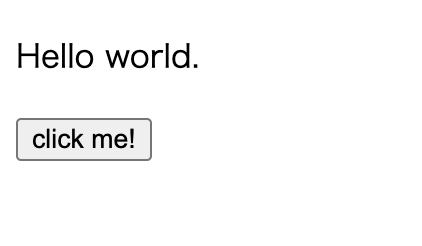
只是显示是远远不够的
现在我们已经完成了元素的显示,借此机会,我们可以接着实现 props 部分的处理,以便我们能使用元素样式和事件。
虽然这部分我们也可以直接在 renderVNode 方法里面实现,但是最好还是遵循我们最初的代码设计来继续进行。
请大家将注意力转移到 Vue.js 的 runtime-dom 目录上。
https://github.com/vuejs/core/tree/main/packages/runtime-dom/src
特别需要主要的是 modules.ts 和 patchProp.ts 两个文件。
在 module 目录中,有一些用于操作 class 类、样式和其他属性的文件。 https://github.com/vuejs/core/tree/main/packages/runtime-dom/src/modules
这些会在 patchProp.ts 中组合到一个 patchProp 的函数中,然后这个函数会被整合到 nodeOps 对象里面。
这部分比较难以用语言来完美地解释,所以我们会根据这个设计来实现对应的代码,希望大家能从代码中进行理解。
创建 patchProps
首先先创建一个 patchProps.ts 文件。
pwd # ~
touch packages/runtime-dom/patchProp.tsruntime-dom/patchProp.ts 的内容
type DOMRendererOptions = RendererOptions<Node, Element>
const onRE = /^on[^a-z]/
export const isOn = (key: string) => onRE.test(key)
export const patchProp: DOMRendererOptions['patchProp'] = (el, key, value) => {
if (isOn(key)) {
// patchEvent(el, key, value); // 现在需要实现的
} else {
// patchAttr(el, key, value); // 现在需要实现的
}
}因为目前 RendererOptions 中没有 patchProp 的类型定义,所以我们需要加上。
export interface RendererOptions<
HostNode = RendererNode,
HostElement = RendererElement
> {
// 追加
patchProp(el: HostElement, key: string, value: any): void;
.
.
.同时,需要将 nodeOps 修改成使用 RendererOptions 中除了 patchProp 之外的那部分。
// patchPropをomitする
export const nodeOps: Omit<RendererOptions, "patchProp"> = {
createElement: (tagName) => {
return document.createElement(tagName);
},
.
.
.然后,在 runtime-dom/index 的 renderer 创建函数中,将 patchProp 也一起传递进去。
const { render } = createRenderer({ ...nodeOps, patchProp })事件处理
现在开始实现 patchEvent。
pwd # ~
mkdir packages/runtime-dom/modules
touch packages/runtime-dom/modules/events.ts首先实现 event.ts。
interface Invoker extends EventListener {
value: EventValue
}
type EventValue = Function
export function addEventListener(
el: Element,
event: string,
handler: EventListener,
) {
el.addEventListener(event, handler)
}
export function removeEventListener(
el: Element,
event: string,
handler: EventListener,
) {
el.removeEventListener(event, handler)
}
export function patchEvent(
el: Element & { _vei?: Record<string, Invoker | undefined> },
rawName: string,
value: EventValue | null,
) {
// vei = vue event invokers
const invokers = el._vei || (el._vei = {})
const existingInvoker = invokers[rawName]
if (value && existingInvoker) {
// patch
existingInvoker.value = value
} else {
const name = parseName(rawName)
if (value) {
// add
const invoker = (invokers[rawName] = createInvoker(value))
addEventListener(el, name, invoker)
} else if (existingInvoker) {
// remove
removeEventListener(el, name, existingInvoker)
invokers[rawName] = undefined
}
}
}
function parseName(rowName: string): string {
return rowName.slice(2).toLocaleLowerCase()
}
function createInvoker(initialValue: EventValue) {
const invoker: Invoker = (e: Event) => {
invoker.value(e)
}
invoker.value = initialValue
return invoker
}虽然代码有点儿多,但是拆分成几个部分来理解就很简单了。
顾名思义,addEventListener 是一个用来注册监听器的函数。 当然,实际上,在合适的时机去移除监听器是非常有必要的,但是目前我们还不需要太过注意这部分内容。
在 patchEvent 函数中,我们会将绑定的事件函数封装到 invoker 中,然后再通过 addEventListener 这个注册监听器。
对于 parseName 函数,就是单纯的将 props 中的事件绑定属性(就是 onClick、onInput)去掉前面的 on 并转换为小写。
值得注意的一点是,在 patchEvent 中需要在 Element 元素上创建一个 _vei 的事件调用处理函数对象,增加一个已有事件的对比判断,这样就不会给同一个元素多次注册相同的事件处理。
这样做也可以在 patch 更新阶段,直接更新 existingInvoker.value 来更新事件处理函数,而不是再次调用 addEventListener 来重新注册。
现在我们将这部分内容合并到 patchProps 中,与 renderVNode 一起使用。
patchProps:
export const patchProp: DOMRendererOptions['patchProp'] = (el, key, value) => {
if (isOn(key)) {
patchEvent(el, key, value)
} else {
// patchAttr(el, key, value); // 需要实现
}
}runtime-core/renderer.ts 中的 renderVNode:
const {
patchProp: hostPatchProp,
createElement: hostCreateElement,
createText: hostCreateText,
insert: hostInsert,
} = options;
.
.
.
function renderVNode(vnode: VNode | string) {
if (typeof vnode === "string") return hostCreateText(vnode);
const el = hostCreateElement(vnode.type);
// 这里增加以下内容
Object.entries(vnode.props).forEach(([key, value]) => {
hostPatchProp(el, key, value);
});
.
.
.然后,我们在 playground 中使用一下,就简单的显示一个提示消息吧。
import { createApp, h } from 'chibivue'
const app = createApp({
render() {
return h('div', {}, [
h('p', {}, ['Hello world.']),
h(
'button',
{
onClick() {
alert('Hello world!')
},
},
['click me!'],
),
])
},
})
app.mount('#app')现在已经可以使用 h 函数来处理事件绑定了。
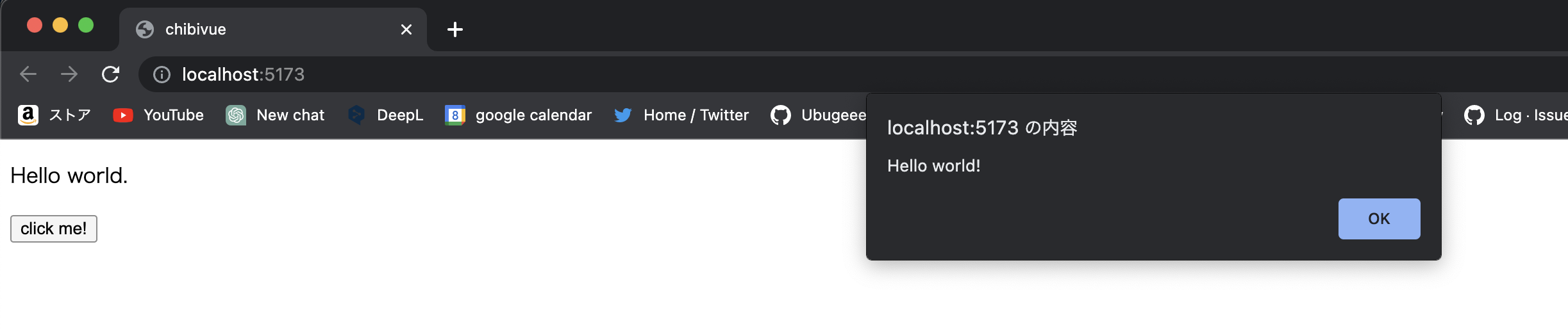
尝试支持其他的 props 内容
接下来就是在 setAttribute 中实现类似的内容。
我们可以创建 modules/attrs.ts 并在这里实现这个方法。 大家可以尝试自己实现一下。答案可以参考本章最后的源代码部分。
实现的目标是让下面的这部分代码可以正常的工作。
import { createApp, h } from 'chibivue'
const app = createApp({
render() {
return h('div', { id: 'my-app' }, [
h('p', { style: 'color: red; font-weight: bold;' }, ['Hello world.']),
h(
'button',
{
onClick() {
alert('Hello world!')
},
},
['click me!'],
),
])
},
})
app.mount('#app')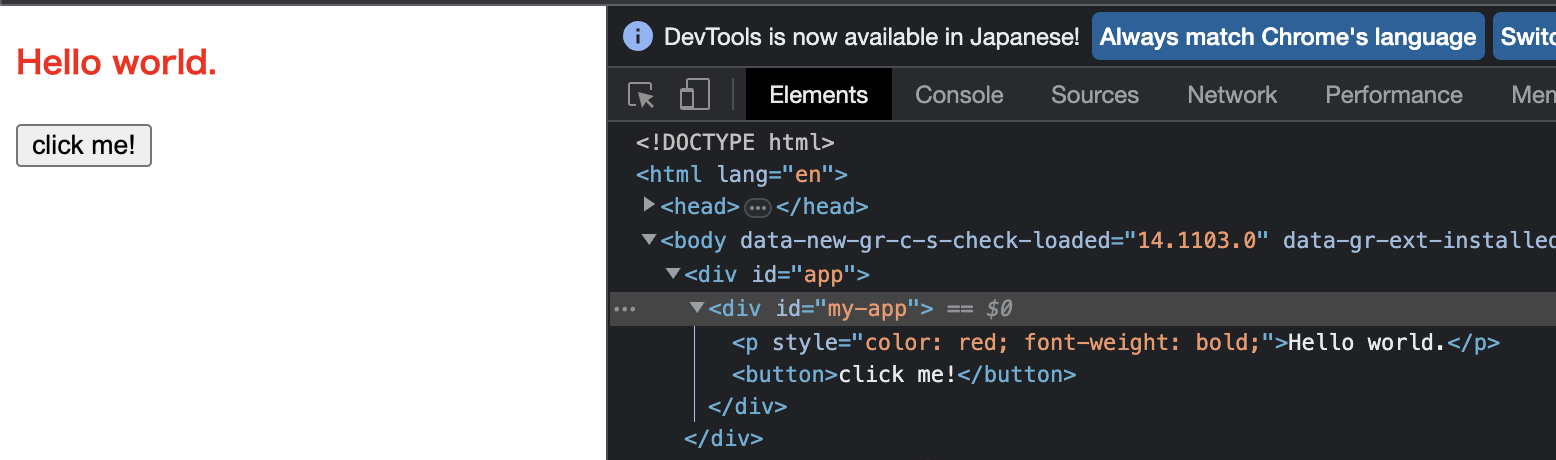
现在,我们就可以处理很多的 HTML 元素和属性了。
到此为止的所有源代码位于: chibivue (GitHub)
 The chibivue Book
The chibivue Book