希望用 SFC(单文件组件) 开发
SFC 该怎么实现呢?
目标
从现在开始,我们终于要准备支持 SFC(Single File Component) 单文件组件的实现了。
那么,我们应该如何去实现它呢? SFC 和模板一样,只是在开发的时候使用的,在实际的运行时中是不存在的。 但是对于那些已经实现过模板解析的人来说,我认为很容易就能知道需要编译什么以及如何编译。
SFC 的使用如下:
<script>
export default {
setup() {
const state = reactive({ message: 'Hello, chibivue!' })
const changeMessage = () => {
state.message += '!'
}
return { state, changeMessage }
},
}
</script>
<template>
<div class="container" style="text-align: center">
<h2>message: {{ state.message }}</h2>
<img
width="150px"
src="https://upload.wikimedia.org/wikipedia/commons/thumb/9/95/Vue.js_Logo_2.svg/1200px-Vue.js_Logo_2.svg.png"
alt="Vue.js Logo"
/>
<p><b>chibivue</b> is the minimal Vue.js</p>
<button @click="changeMessage">click me!</button>
</div>
</template>
<style>
.container {
height: 100vh;
padding: 16px;
background-color: #becdbe;
color: #2c3e50;
}
</style>我们将它转换成如下的 JS 代码即可。
export default {
setup() {
const state = reactive({ message: 'Hello, chibivue!' })
const changeMessage = () => {
state.message += '!'
}
return { state, changeMessage }
},
render(_ctx) {
return h('div', { class: 'container', style: 'text-align: center' }, [
h('h2', `message: ${_ctx.state.message}`),
h('img', {
width: '150px',
src: 'https://upload.wikimedia.org/wikipedia/commons/thumb/9/95/Vue.js_Logo_2.svg/1200px-Vue.js_Logo_2.svg.png',
}),
h('p', [h('b', 'chibivue'), ' is the minimal Vue.js']),
h('button', { onClick: _ctx.changeMessage }, 'click me!'),
])
},
}(样式(style)怎么处理!? 很多人可能会有这个疑问,但是我们现在先忽略这一点,专注于 template 与 script。)
我该什么时候编译以及如何编译它?
结论就是“在当构建工具在解析处理依赖关系的时候我们开始进行解析和编译”。 因为大多数情况下,SFC 是通过其他文件 import 导入来进行使用的。 这时,我们需要编写一个构建工具的插件,在解析到 .vue 这样的文件时将其编译并将结果绑定到 App 上。
import App from './App.vue' // 读取 App.vue 的时候对 App.vue 进行编译
const app = createApp(App)
app.mount('#app')构建工具有很多种,但是这次我们主要为 Vite 编写一个插件。
我想有很多人还从来没有编写过 Vite 插件,所以通过一个简单的示例来学习如何编写一个 Vite 插件。
现在我们先创建一个简单的 Vue 项目。
pwd # ~
pnpx create-vite
## ✔ Project name: … plugin-sample
## ✔ Select a framework: › Vue
## ✔ Select a variant: › TypeScript
cd plugin-sample
ni让我们看一下刚刚创建的项目中的 vite.config.ts 文件。
import { defineConfig } from 'vite'
import vue from '@vitejs/plugin-vue'
// https://vitejs.dev/config/
export default defineConfig({
plugins: [vue()],
})可以看到在 plugin 插件选项中添加了一个 @vitejs/plugin-vue 的插件。
事实上,这就是为什么我用 Vite 创建 Vue 项目时能直接使用 SFC 的原因。
该插件有一个根据 Vite 提供的插件 API 实现的 SFC 编译器,能够将 .vue 文件编译为 JS 文件。
让我们用这个项目创建一个简单的插件。
import { defineConfig, Plugin } from 'vite'
import vue from '@vitejs/plugin-vue'
// https://vitejs.dev/config/
export default defineConfig({
plugins: [vue(), myPlugin()],
})
function myPlugin(): Plugin {
return {
name: 'vite:my-plugin',
transform(code, id) {
if (id.endsWith('.sample.js')) {
let result = ''
for (let i = 0; i < 100; i++) {
result += `console.log("HelloWorld from plugin! (${i})");\n`
}
result += code
return { code: result }
}
},
}
}我创建了一个名为 myPlugin 的插件。 这个代码很简单,我想大部分人应该都能看懂,但是我这里还是要解释一下。
该插件符合 Vite 插件的基本要求。但是由于这只是一个简单示例,所以我只使用了 transform 选项。 至于其他的内容,我想还是直接看官方文档要好一点。 https://vitejs.dev/guide/api-plugin.html
transform 选项是个函数,接收 code 和 id 两个参数。 你可以将 code 视为文件内容,将 id 视为文件名。至于转换结果,你可以将它放在返回值对象中作为 code 属性。 然后根据 id 判断不同的文件类型来进行不同的处理,或者通过修改 code 返回值来重写文件内容。
这次,我们尝试为 *.sample.js 这种命名格式的文件,在文件开头添加 100 次 console 打印。
现在,让我们编写一个 plugin.sample.js 的文件来检查一下它是否正常工作。
pwd # ~/plugin-sample
touch src/plugin.sample.js~/plugin-sample/src/plugin.sample.js
function fizzbuzz(n) {
for (let i = 1; i <= n; i++) {
i % 3 === 0 && i % 5 === 0
? console.log('fizzbuzz')
: i % 3 === 0
? console.log('fizz')
: i % 5 === 0
? console.log('buzz')
: console.log(i)
}
}
fizzbuzz(Math.floor(Math.random() * 100) + 1)~/plugin-sample/src/main.ts
import { createApp } from 'vue'
import './style.css'
import App from './App.vue'
import './plugin.sample.js' // 追加
createApp(App).mount('#app')让我们在浏览器中确认一下。
pwd # ~/plugin-sample
nr dev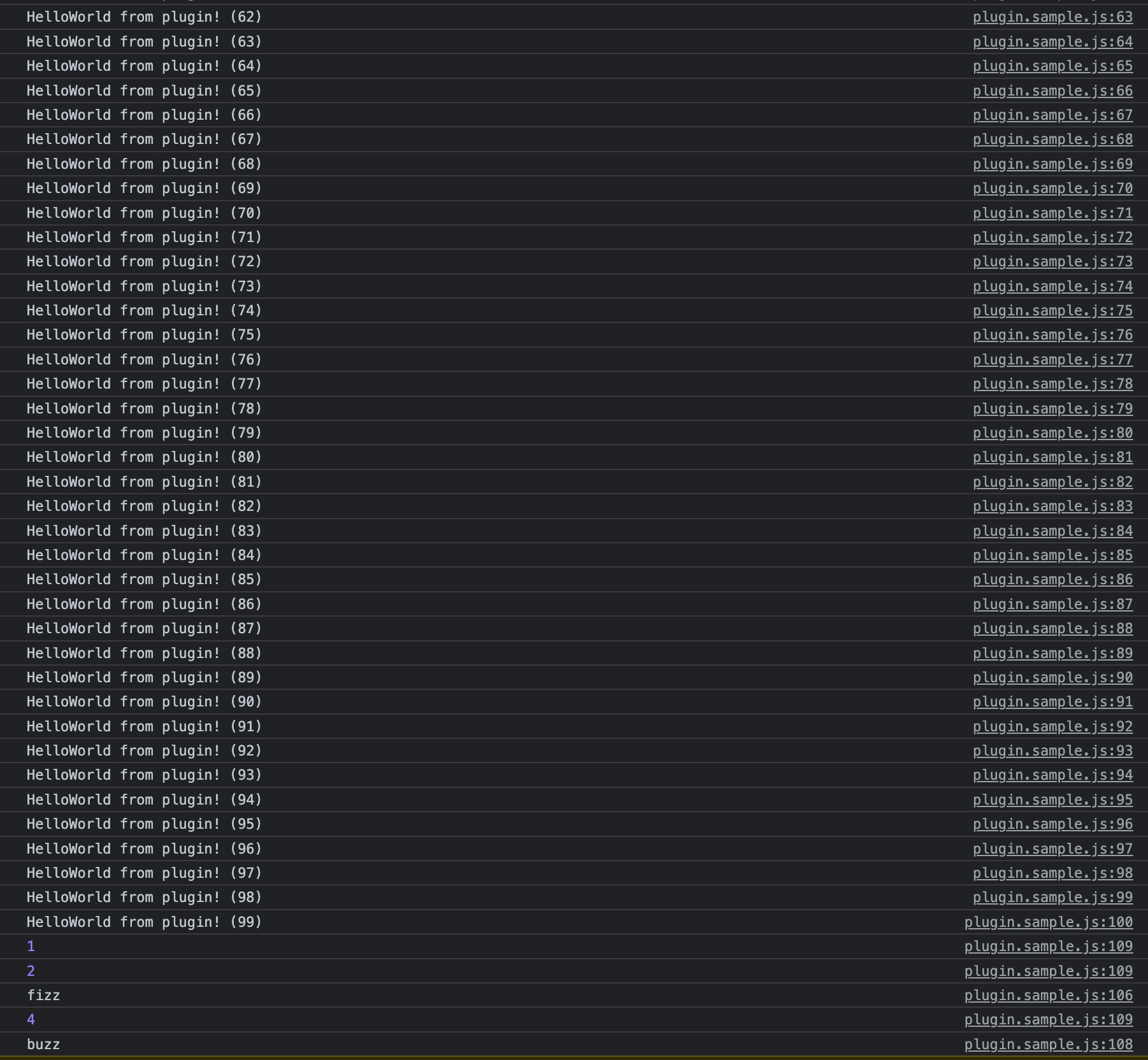
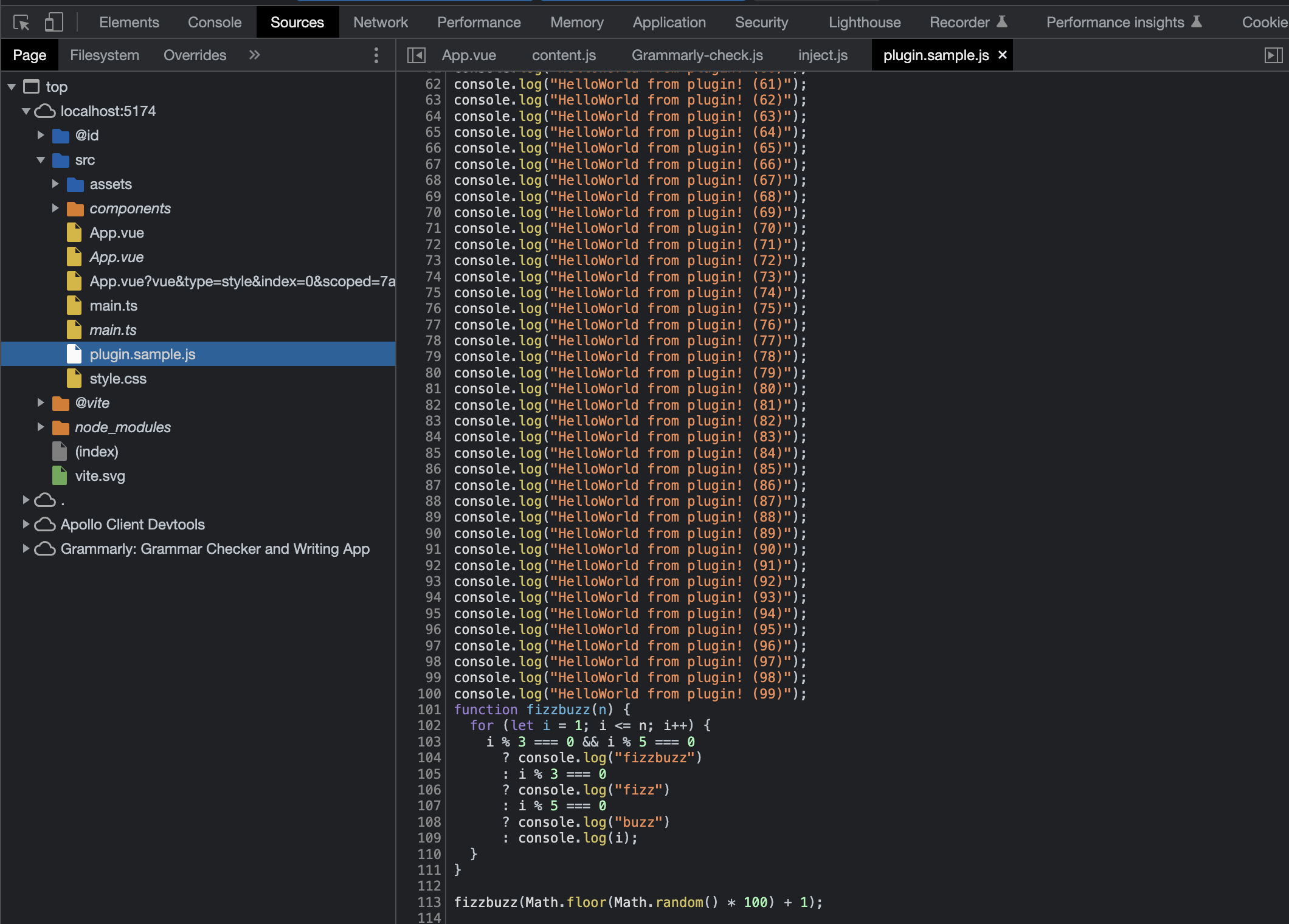
可以看到源代码确实已经被修改了。
当前源代码位于:
chibivue (GitHub)
实现 SFC 编译器
准备
这是我之前创建的示例插件,但现在我们不再需要它了,所以我们将其删除掉。
pwd # ~
rm -rf ./plugin-sample这是插件的主体,但由于这本来就超出了 vuejs/core (核心功能)的范围,所以我们将在 ~/packages 中创建一个名为 @extensions 的目录并在那里实现它。
pwd # ~
mkdir -p packages/@extensions/vite-plugin-chibivue
touch packages/@extensions/vite-plugin-chibivue/index.ts~/packages/@extensions/vite-plugin-chibivue/index.ts
import type { Plugin } from 'vite'
export default function vitePluginChibivue(): Plugin {
return {
name: 'vite:chibivue',
transform(code, id) {
return { code }
},
}
}现在,我们来实现 SFC 编译器。 然而,如果没有任何实质内容我们会很难想象出插件的运行效果, 所以让我们实现一个 playground 并在运行它,与我们的开发同时进行。
我们创建一个简单的 SFC 文件然后加载它。
pwd # ~
touch examples/playground/src/App.vueexamples/playground/src/App.vue
<script>
import { reactive } from 'chibivue'
export default {
setup() {
const state = reactive({ message: 'Hello, chibivue!', input: '' })
const changeMessage = () => {
state.message += '!'
}
const handleInput = e => {
state.input = e.target?.value ?? ''
}
return { state, changeMessage, handleInput }
},
}
</script>
<template>
<div class="container" style="text-align: center">
<h2>{{ state.message }}</h2>
<img
width="150px"
src="https://upload.wikimedia.org/wikipedia/commons/thumb/9/95/Vue.js_Logo_2.svg/1200px-Vue.js_Logo_2.svg.png"
alt="Vue.js Logo"
/>
<p><b>chibivue</b> is the minimal Vue.js</p>
<button @click="changeMessage">click me!</button>
<br />
<label>
Input Data
<input @input="handleInput" />
</label>
<p>input value: {{ state.input }}</p>
</div>
</template>
<style>
.container {
height: 100vh;
padding: 16px;
background-color: #becdbe;
color: #2c3e50;
}
</style>playground/src/main.ts
import { createApp } from 'chibivue'
import App from './App.vue'
const app = createApp(App)
app.mount('#app')playground/vite.config.js
import path from 'node:path'
import { fileURLToPath } from 'node:url'
import { defineConfig } from 'vite'
import chibivue from '../../packages/@extensions/vite-plugin-chibivue'
const dirname = path.dirname(fileURLToPath(new URL(import.meta.url)))
export default defineConfig({
resolve: {
alias: {
chibivue: path.resolve(dirname, '../../packages'),
},
},
plugins: [chibivue()],
})让我们就这样尝试运行一下。
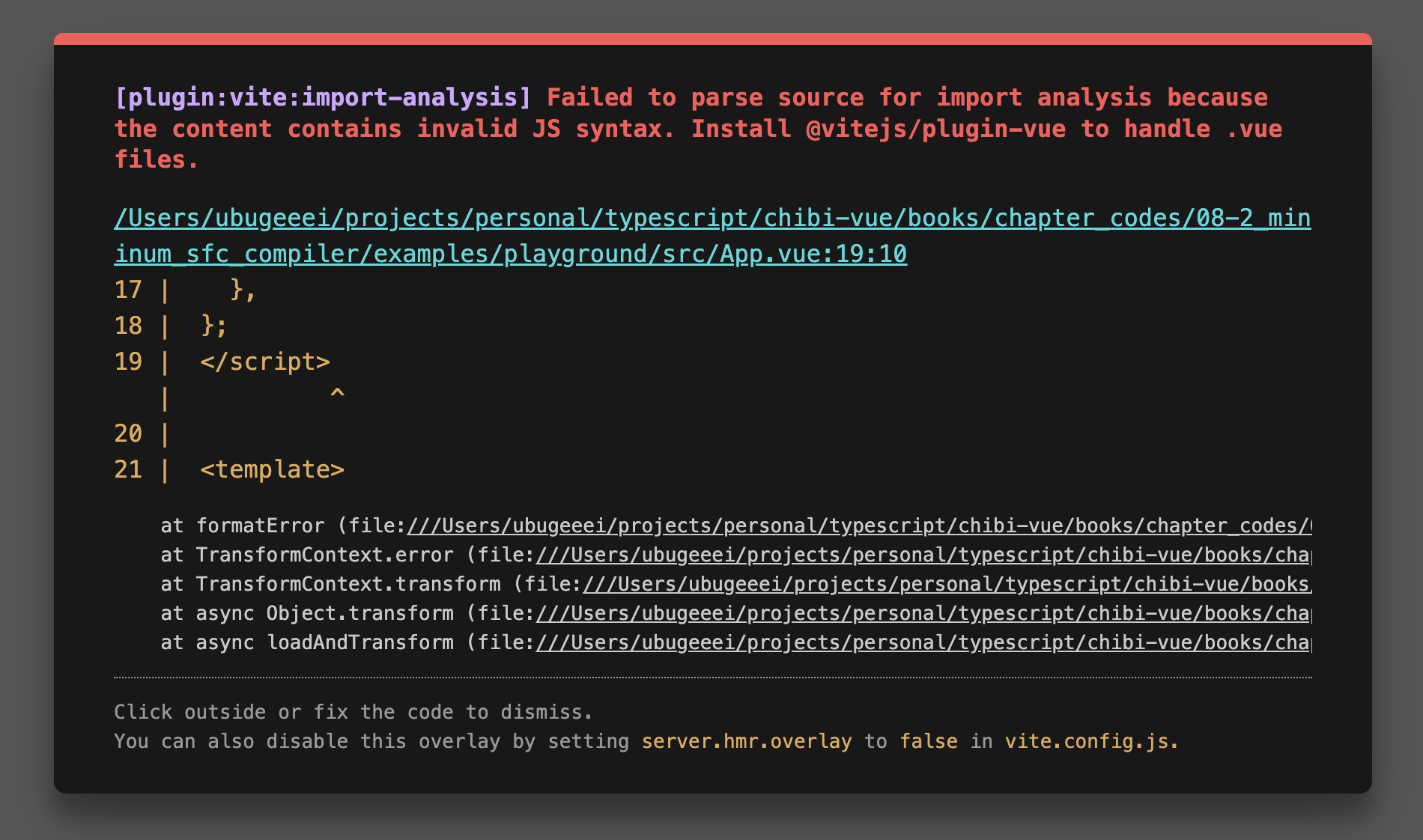
报错了对吧?但是这是正常的。
解决这个错误
我们并不需要立马就追求最完美的实现,现在首要的应该是怎么解决这个报错。
首先,我们将插件的转换文件目标限制为 *.vue,你可以像我刚刚的示例插件那样通过 id 来判断文件类型。但是实际上 Vite 提供了一个 createFilter 工具函数,因此我这里将用它来创建一个 filter 过滤器,用来直接筛选 .vue 文件(这部分也没有什么特别的原因,本质上都是差不多的)。
~/packages/@extensions/vite-plugin-chibivue/index.ts
import type { Plugin } from 'vite'
import { createFilter } from 'vite'
export default function vitePluginChibivue(): Plugin {
const filter = createFilter(/\.vue$/)
return {
name: 'vite:chibivue',
transform(code, id) {
if (!filter(id)) return
return { code: `export default {}` }
},
}
}现在我们创建了一个过滤器,用来筛选 .vue 文件,然后插件会将内容替换为 export default {}。
现在屏幕上的错误应该就会消失了,整个屏幕会变成空白画面。
在 compiler-sfc 中实现编译器
当然,上面那种方式只是一个临时方式,现在,我们开始正式实现 SFC 编译器。
vite-plugin 的作用就是在使用 Vite 时,能够利用 Vite 的能力进行 transform 转换 vue 文件。 所以解析器和编译器一样都在 vue 源码的 packages 里面。
SFC 编译器是一个名为 compiler-sfc 的文件目录。
https://github.com/vuejs/core/blob/main/.github/contributing.md#package-dependencies
无论是 Vite 还是 Webpack,SFC 编译器的核心逻辑部分都是一样的。他们都在 compiler-sfc 中实现。
所以我们创建一个 compiler-sfc 目录。
pwd # ~
mkdir packages/compiler-sfc
touch packages/compiler-sfc/index.ts在编译 SFC 的过程中,用 SFCDescriptor 类型的对象来表示 SFC 文件。
touch packages/compiler-sfc/parse.tspackages/compiler-sfc/parse.ts
import { SourceLocation } from '../compiler-core'
export interface SFCDescriptor {
id: string
filename: string
source: string
template: SFCTemplateBlock | null
script: SFCScriptBlock | null
styles: SFCStyleBlock[]
}
export interface SFCBlock {
type: string
content: string
loc: SourceLocation
}
export interface SFCTemplateBlock extends SFCBlock {
type: 'template'
}
export interface SFCScriptBlock extends SFCBlock {
type: 'script'
}
export declare interface SFCStyleBlock extends SFCBlock {
type: 'style'
}这部分应该不难,只是将 SFC 的内容和信息表示成一个 JS 对象。
packages/compiler-sfc/parse.ts 将 SFC 文件(字符串)解析为 SFCDescriptor 。
现在可能有人会想:“我在之前的模板解析器的实现上已经花了很大的功夫,现在又需要创建一个解析器,这不是很麻烦吗?” 但是实际上我们不需要担心,因为这个解析器也没什么大不了的。
因为这个解析器的实现并不是很困难,因为我们只需要根据之前编写的内容来重新组合一下,然后分离出 template 模板、script 脚本与 style 样式三个部分。
首先,作为前提条件,我们需要导出之前编写的 template 对应的模板解析器。
~/packages/compiler-dom/index.ts
import { baseCompile, baseParse } from '../compiler-core'
export function compile(template: string) {
return baseCompile(template)
}
// 导出解析函数
export function parse(template: string) {
return baseParse(template)
}然后在 compiler-sfc 文件下记录这些导出内容对应的 interface 定义。
pwd # ~
touch packages/compiler-sfc/compileTemplate.ts~/packages/compiler-sfc/compileTemplate.ts
import { TemplateChildNode } from '../compiler-core'
export interface TemplateCompiler {
compile(template: string): string
parse(template: string): { children: TemplateChildNode[] }
}接下来就是实现 SFC 解析器了。
packages/compiler-sfc/parse.ts
import { ElementNode, NodeTypes, SourceLocation } from '../compiler-core'
import * as CompilerDOM from '../compiler-dom'
import { TemplateCompiler } from './compileTemplate'
/**
* =========
* 省略之前的部分
* =========
*/
export interface SFCParseOptions {
filename?: string
sourceRoot?: string
compiler?: TemplateCompiler
}
export interface SFCParseResult {
descriptor: SFCDescriptor
}
export const DEFAULT_FILENAME = 'anonymous.vue'
export function parse(
source: string,
{ filename = DEFAULT_FILENAME, compiler = CompilerDOM }: SFCParseOptions = {},
): SFCParseResult {
const descriptor: SFCDescriptor = {
id: undefined!,
filename,
source,
template: null,
script: null,
styles: [],
}
const ast = compiler.parse(source)
ast.children.forEach(node => {
if (node.type !== NodeTypes.ELEMENT) return
switch (node.tag) {
case 'template': {
descriptor.template = createBlock(node, source) as SFCTemplateBlock
break
}
case 'script': {
const scriptBlock = createBlock(node, source) as SFCScriptBlock
descriptor.script = scriptBlock
break
}
case 'style': {
descriptor.styles.push(createBlock(node, source) as SFCStyleBlock)
break
}
default: {
break
}
}
})
return { descriptor }
}
function createBlock(node: ElementNode, source: string): SFCBlock {
const type = node.tag
let { start, end } = node.loc
start = node.children[0].loc.start
end = node.children[node.children.length - 1].loc.end
const content = source.slice(start.offset, end.offset)
const loc = { source: content, start, end }
const block: SFCBlock = { type, content, loc }
return block
}到目前为止,我想对于自己实现过模板解析器的人来说应该都很容易。
让我们在插件中尝试一下解析 SFC 吧。
~/packages/@extensions/vite-plugin-chibivue/index.ts
import { parse } from '../../compiler-sfc'
export default function vitePluginChibivue(): Plugin {
//.
//.
//.
return {
//.
//.
//.
transform(code, id) {
if (!filter(id)) return
const { descriptor } = parse(code, { filename: id })
console.log(
'🚀 ~ file: index.ts:14 ~ transform ~ descriptor:',
descriptor,
)
return { code: `export default {}` }
},
}
}这段代码在 vite 对应的进程下运行的,也就是在 node 环境中,所以此时的 console 应该输出到终端(terminal)中。
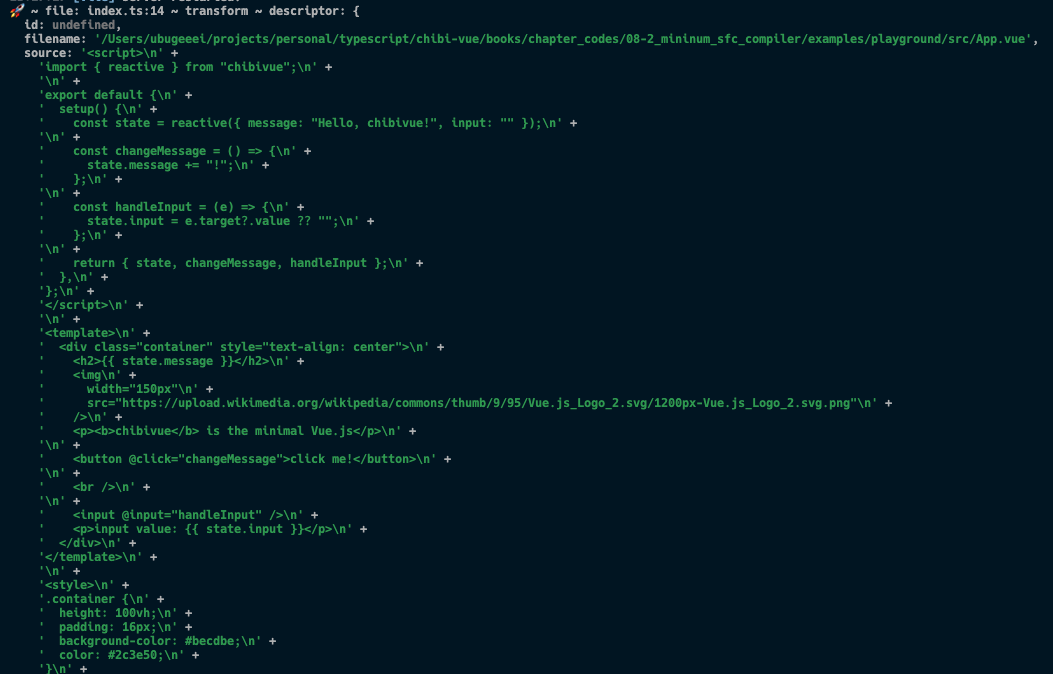
/_ 省略中间部分 _/
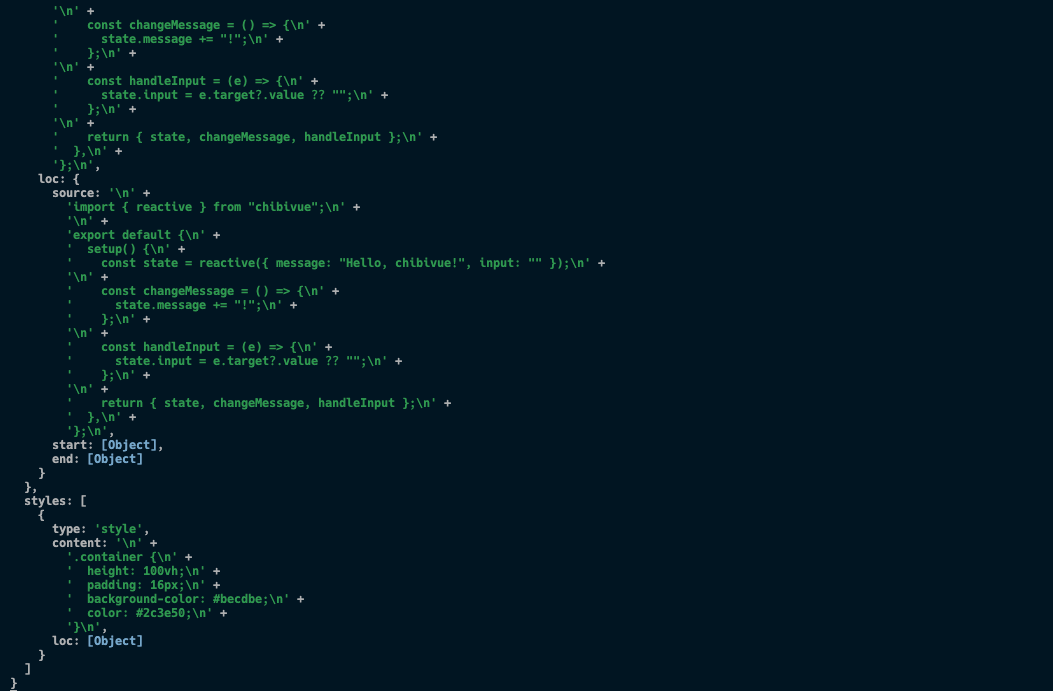
看来你做到了!我们已经解析成功了。
当前源代码位于: chibivue (GitHub)
template 模板部分编译
在上面编写的 parse 函数返回值中,descriptor.script.content 和 descriptor.template.content 分别包含了 script 标签部分与 template 标签部分的源代码。 我们现在希望的是能够成功编译它们。
首先我们从 template 部分开始。
我们之前已经有了一个模板编译器。但是,从下面的代码中你会发现,
export const generate = ({
children,
}: {
children: TemplateChildNode[]
}): string => {
return `return function render(_ctx) {
with (_ctx) {
const { h } = ChibiVue;
return ${genNode(children[0])};
}
}`
}之前的实现是假设它会与 Function 构造函数一起使用,所以开头是一个 return 语句。
但是在 SFC 编译器中,我只想生成一个渲染函数 render,所以我们可以在 compile 编译器函数中添加一个参数来进行判断。
现在我们修改 compile 函数,允许接收第二个参数,并指定为 isBrowser,是一个布尔值。
当 isBrowser 为 true 时,生成提供给运行时使用的代码,否则就只是简单的生成代码。
pwd # ~
touch packages/compiler-core/options.tspackages/compiler-core/options.ts
export type CompilerOptions = {
isBrowser?: boolean
}~/packages/compiler-dom/index.ts
export function compile(template: string, option?: CompilerOptions) {
const defaultOption: Required<CompilerOptions> = { isBrowser: true }
if (option) Object.assign(defaultOption, option)
return baseCompile(template, defaultOption)
}~/packages/compiler-core/compile.ts
export function baseCompile(
template: string,
option: Required<CompilerOptions>,
) {
const parseResult = baseParse(template.trim())
const code = generate(parseResult, option)
return code
}~/packages/compiler-core/codegen.ts
export const generate = (
{
children,
}: {
children: TemplateChildNode[]
},
option: Required<CompilerOptions>,
): string => {
return `${option.isBrowser ? 'return ' : ''}function render(_ctx) {
const { h } = ChibiVue;
return ${genNode(children[0])};
}`
}还需要对刚才的插件进行修改,这里我导入了 Plugin 类型声明,并且声明了一个 outputs 数组变量,以便将所有编译结果进行输出
import type { Plugin } from 'vite'
import { createFilter } from 'vite'
import { parse } from '../../compiler-sfc'
import { compile } from '../../compiler-dom'
export default function vitePluginChibivue(): Plugin {
const filter = createFilter(/\.vue$/)
return {
name: 'vite:chibivue',
transform(code, id) {
if (!filter(id)) return
const outputs = []
outputs.push("import * as ChibiVue from 'chibivue'\n")
const { descriptor } = parse(code, { filename: id })
const templateCode = compile(descriptor.template?.content ?? '', {
isBrowser: false,
})
outputs.push(templateCode)
outputs.push('\n')
outputs.push(`export default { render }`)
return { code: outputs.join('\n') }
},
}
}现在我们应该能够编译 template 为一个 render 函数了,我们可以在浏览器中检查一下源代码。
但是,实际上现在还有一点儿小问题。
目前我们实现模板的数据绑定时使用的是 with 语句,但是由于 ESM 的特性,Vite 是无法处理仅仅能够在非严格模式(sloppy 模式)下才能执行的代码。 也就是说它无法处理 with 语句。
到现在为止,我们实现的编译只是简单的生成一个包含 with 语句的代码(字符串)然后将其传递给 Function 构造函数,然后生成可以在浏览器上执行的函数,这看起来没有什么特别的问题。
但这种实现方式是有问题的,现在它就会抛出这样的错误。
Strict mode code may not include a with statement
即:严格模式代码不能包含 with 语句
关于这个问题,Vite 的官方文档也将其记录到了排错指南当中。
出现 Syntax Error 或 Type Error(Vite)
作为临时解决方案,让我们尝试在非浏览器模式下生成不包含 with 语句的代码。
具体来说,对于要绑定的数据,我们尝试通过添加实例对象前缀 _ctx. 来控制,而不是使用 with 语句。
当然由于这只是一个临时方式,所以代码实现上不会特别严格,但是我认为它应该能正常使用。 (正确的解决方案会在后面的章节中讲解)
export const generate = (
{
children,
}: {
children: TemplateChildNode[]
},
option: Required<CompilerOptions>,
): string => {
// 如果 isBrowser 为 false,则生成不包含 with 语句的代码
return `${option.isBrowser ? 'return ' : ''}function render(_ctx) {
${option.isBrowser ? 'with (_ctx) {' : ''}
const { h } = ChibiVue;
return ${genNode(children[0], option)};
${option.isBrowser ? '}' : ''}
}`
}
// .
// .
// .
const genProp = (
prop: AttributeNode | DirectiveNode,
option: Required<CompilerOptions>,
): string => {
switch (prop.type) {
case NodeTypes.ATTRIBUTE:
return `${prop.name}: "${prop.value?.content}"`
case NodeTypes.DIRECTIVE: {
switch (prop.name) {
case 'on':
return `${toHandlerKey(prop.arg)}: ${
option.isBrowser ? '' : '_ctx.' // -------------------- 这里
}${prop.exp}`
default:
// TODO: other directives
throw new Error(`unexpected directive name. got "${prop.name}"`)
}
}
default:
throw new Error(`unexpected prop type.`)
}
}
// .
// .
// .
const genInterpolation = (
node: InterpolationNode,
option: Required<CompilerOptions>,
): string => {
return `${option.isBrowser ? '' : '_ctx.'}${node.content}` // ------------ 这里
}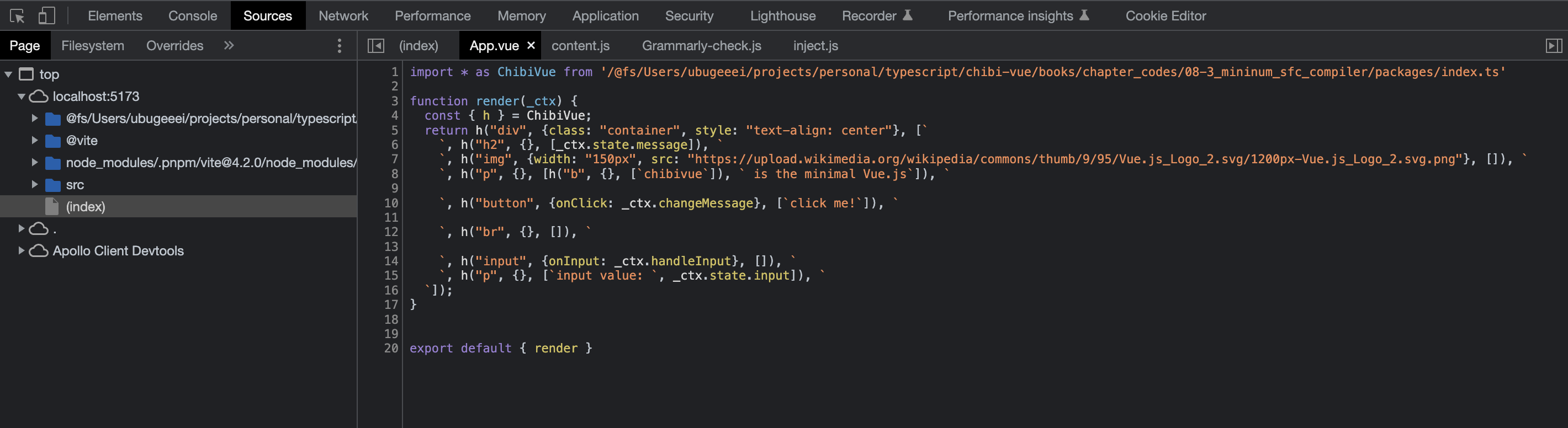
看起来编译效果还不错。对于 script 部分我们要做的处理也是类似的,将内容部分通过某种方式转换后按照这样的方式放到 default exports 默认导出中就好了。
当前源代码位于: chibivue (GitHub)
script 脚本部分编译
现在,原始的 script 部分获取到的内容是这样的格式:
export default {
setup() {},
}我想将它和刚刚生成的 render 函数结合起来然后一起导出他们。但是我只需要这部分。
{
setup() {},
}怎么把这部分取出来呢?
如果我们能把上面那部分取出来,就可以直接这么操作了。
const _sfc_main = {
setup() {},
}
export default { ..._sfc_main, render }使用外部库
要实现上面的效果,我们只需要用以下两个库就可以轻松实现了。
- @babel/parser
- magic-string
Babel
对于经常使用 JavaScript 的人来说,这应该是一个非常常见的问题。 Babel 是一个用来将 JavaScript 代码转换为向后兼容版本的工具链。 简单来说,它是一个 JS 到 JS 的编译器(transpiler)。
这次我们不仅会将 Babel 用到编译器,还会将它用到解析器上。 但由于 Babel 本身也作为一个编译器,内部实现了一个解析器用来转换为 AST。 我们也可以直接利用它来解析。
之前我们也说过 AST,表示抽象语法树。它在 JavaScript 中也有自己的表述方式。
您可以在这里(https://github.com/estree/estree)找到 AST 的规范。 你可以自行查看 Github 上面的 md 文档来了解这个规范,但是我这里还是要简单解释一下。
首先,整个程序由一个名为 Program 的 AST 节点表示根节点,其中包含 Statements 数组(为了便于理解,表述为 TS 接口)。
interface Program {
body: Statement[]
}Statement 在 JavaScript 中表示 “语句”,body 是语句的集合。 示例中包括 “变量声明语句”、“if 语句”、“for 语句” 和 “块语句”。
interface Statement {}
interface VariableDeclaration extends Statement {
/* 省略 */
}
interface IfStatement extends Statement {
/* 省略 */
}
interface ForStatement extends Statement {
/* 省略 */
}
interface BlockStatement extends Statement {
body: Statement[]
}
// 还有很多其他的语句而且在很多情况下,语句通常都是 Expression 表达式。 表达式一般指用来分配变量的内容,具体的包括 “对象”、“二元运算”、“函数调用” 等。
interface Expression {}
interface BinaryExpression extends Expression {
operator: '+' | '-' | '*' | '/' // 还有很多其他的操作符,这里省略掉了
left: Expression
right: Expression
}
interface ObjectExpression extends Expression {
properties: Property[] // 省略
}
interface CallExpression extends Expression {
callee: Expression
arguments: Expression[]
}
// 还有很多其他的我们思考一下 if 语句,可以知道它应该具有以下结构:
interface IfStatement extends Statement {
test: Expression // 条件表达式
consequent: Statement // 条件表达式结构为 true 时执行的语句
alternate: Statement | null // 条件表达式结构为 false 时执行的语句
}这样,JavaScript 语法就被解析为像上面那样的 AST。 我认为对于那些已经实现了 chibivue 模板编译器的人来说这不分会很容易理解(原理是相同的)。
我之所以使用 Babel 来实现,原因有两个:
- 它的使用很简单,假设我们要自己实现一个完整的解析器,如果您有开发解析器的经验,加上阅读 estree 了解 AST 规范,这样在技术上来说还是可行的。
- 另一个原因就是 Vue 在这个地方也使用了 Babel。
magic-string
https://github.com/rich-harris/magic-string
我使用的另外一个库,也是 Vue 所使用的。
它的目的是让字符串的操作更加方便。
const input = 'Hello'
const s = new MagicString(input)创建一个这样的 MagicString 实例,我们可以使用该实例上的方法来便捷地操作字符串。 这里有些使用示例。
s.append('!!!') // 末尾追加字符
s.prepend('message: ') // 头部插入字符
s.overwrite(9, 13, 'Hello') // 指定范围内替换虽然看起来没有必要强行使用,但是这也是为了和 Vue 源码保持一致。
无论是 Babel 还是 magic-string,此时你都不需要详细了解实际用法。 稍后我会解释它们的用途并调整代码实现,现在对它们有一个粗略的了解就可以了。
重写 script 脚本的默认导出
回顾一下之前的目标:
export default {
setup() {},
// 其他内容
}将上面这样的源码
const _sfc_main = {
setup() {},
// 其他内容
}
export default { ..._sfc_main, render }重写为这个样子。
换句话说,我们的目标就是能够从原始代码中的 export default 导出语句中提取导出的内容并将其分配给名为 _sfc_main 的变量。
首先,先安装必要的库。
pwd # ~
ni @babel/parser magic-string创建一个名为 rewriteDefault.ts 的文件。
pwd # ~
touch packages/compiler-sfc/rewriteDefault.ts创建一个 rewriteDefault 函数,指定参数 input 为接收的原始代码,as 为要解释编译内容的变量名。 最后返回转换后的代码字符串。
~/packages/compiler-sfc/rewriteDefault.ts
export function rewriteDefault(input: string, as: string): string {
// TODO:
return ''
}首先,我们要处理不存在默认导出的情况。由于没有 export 导出,所以要给 as 指定的变量绑定一个空对象。
const defaultExportRE = /((?:^|\n|;)\s*)export(\s*)default/
const namedDefaultExportRE = /((?:^|\n|;)\s*)export(.+)(?:as)?(\s*)default/s
export function rewriteDefault(input: string, as: string): string {
if (!hasDefaultExport(input)) {
return input + `\nconst ${as} = {}`
}
// TODO:
return ''
}
export function hasDefaultExport(input: string): boolean {
return defaultExportRE.test(input) || namedDefaultExportRE.test(input)
}现在就轮到 Babel 和 magic-string 登场了。
import { parse } from '@babel/parser'
import MagicString from 'magic-string'
// .
// .
export function hasDefaultExport(input: string): boolean {
// .
// .
const s = new MagicString(input)
const ast = parse(input, {
sourceType: 'module',
}).program.body
// .
// .
}从这里开始,我们将根据 Babel 的解析器解析原始代码得到的 JavaScript AST(也就是 ast 变量)通过 s 对原始代码字符串进行操作。
这部分代码有点儿长,但是我会在代码中给出足够的文字说明。 基本上我们要做的就是遍历 ast,根据不同的 Statement 语句类型编写不同的分支处理,然后使用 s 提供的方法操作代码字符串。
export function hasDefaultExport(input: string): boolean {
// .
// .
ast.forEach(node => {
// 具有 default export 的情况
if (node.type === 'ExportDefaultDeclaration') {
if (node.declaration.type === 'ClassDeclaration') {
// 如果是 `export default class Hoge {}`,则替换为 `class Hoge {}`
s.overwrite(node.start!, node.declaration.id.start!, `class `)
// 在此基础上,在末尾追加 `const ${as} = Hoge;` 代码就可以了。
s.append(`\nconst ${as} = ${node.declaration.id.name}`)
} else {
// 除此之外,将 default export 部分替换为变量声明即可。
// eg 1) `export default { setup() {}, }` -> `const ${as} = { setup() {}, }`
// eg 2) `export default Hoge` -> `const ${as} = Hoge`
s.overwrite(node.start!, node.declaration.start!, `const ${as} = `)
}
}
// 在具名导出的情况下,也可能存在默认导出
// 主要有以下三种情况
// 1. `export { default } from "source";` 的情况
// 2. `export { hoge as default }` from 'source' 的情况
// 3. `export { hoge as default }` 的情况
if (node.type === 'ExportNamedDeclaration') {
for (const specifier of node.specifiers) {
if (
specifier.type === 'ExportSpecifier' &&
specifier.exported.type === 'Identifier' &&
specifier.exported.name === 'default'
) {
// 如果有 `form` 关键字
if (node.source) {
if (specifier.local.name === 'default') {
// 1. `export { default } from "source";` 的情况
// 在这种情况下,需要将其提取到导入语句中并为其重新命名,然后将其绑定到最终的 `as` 变量。
// eg) `export { default } from "source";`
// -> `import { default as __VUE_DEFAULT__ } from 'source'; const ${as} = __VUE_DEFAULT__`
const end = specifierEnd(input, specifier.local.end!, node.end!)
s.prepend(
`import { default as __VUE_DEFAULT__ } from '${node.source.value}'\n`,
)
s.overwrite(specifier.start!, end, ``)
s.append(`\nconst ${as} = __VUE_DEFAULT__`)
continue
} else {
// 2. `export { hoge as default }` from 'source' 的情况
// 在这种情况下,需要按照导入语句中的方式重写所有变量标识符,并将作为 default 默认值的变量绑定到最终的 `as` 变量。
// eg) `export { hoge as default } from "source";`
// -> `import { hoge } from 'source'; const ${as} = hoge
const end = specifierEnd(
input,
specifier.exported.end!,
node.end!,
)
s.prepend(
`import { ${input.slice(
specifier.local.start!,
specifier.local.end!,
)} } from '${node.source.value}'\n`,
)
// 3. `export { hoge as default }` 的情况
// 在这种情况下,我们只需要简单地把默认变量绑定到最终的 `as` 变量
s.overwrite(specifier.start!, end, ``)
s.append(`\nconst ${as} = ${specifier.local.name}`)
continue
}
}
const end = specifierEnd(input, specifier.end!, node.end!)
s.overwrite(specifier.start!, end, ``)
s.append(`\nconst ${as} = ${specifier.local.name}`)
}
}
}
})
// .
// .
}
// 计算声明语句的结尾位置
function specifierEnd(input: string, end: number, nodeEnd: number | null): number {
// export { default , foo } ...
let hasCommas = false
let oldEnd = end
while (end < nodeEnd!) {
if (/\s/.test(input.charAt(end))) {
end++
} else if (input.charAt(end) === ',') {
end++
hasCommas = true
break
} else if (input.charAt(end) === '}') {
break
}
}
return hasCommas ? end : oldEnd
}现在我们已经可以重写默认导出语句。让我们尝试在插件中使用它。
import type { Plugin } from 'vite'
import { createFilter } from 'vite'
import { parse, rewriteDefault } from '../../compiler-sfc'
import { compile } from '../../compiler-dom'
export default function vitePluginChibivue(): Plugin {
const filter = createFilter(/\.vue$/)
return {
name: 'vite:chibivue',
transform(code, id) {
if (!filter(id)) return
const outputs = []
outputs.push("import * as ChibiVue from 'chibivue'")
const { descriptor } = parse(code, { filename: id })
// --------------------------- 从这里开始
const SFC_MAIN = '_sfc_main'
const scriptCode = rewriteDefault(
descriptor.script?.content ?? '',
SFC_MAIN,
)
outputs.push(scriptCode)
// --------------------------- 到这里结束
const templateCode = compile(descriptor.template?.content ?? '', {
isBrowser: false,
})
outputs.push(templateCode)
outputs.push('\n')
outputs.push(`export default { ...${SFC_MAIN}, render }`) // 这里打印结果
return { code: outputs.join('\n') }
},
}
}在此之前,我们要先做一个小修改。
~/packages/runtime-core/component.ts
export const setupComponent = (instance: ComponentInternalInstance) => {
// .
// .
// .
// 将 component 组件定义中的 render 函数绑定到组件实例上
const { render } = component
if (render) {
instance.render = render as InternalRenderFunction
}
}现在应该能够渲染了!

由于我们还没有处理 style 样式部分,所以编写的样式没有生效,但是元素渲染已经没有问题了。
style 样式块
Virtual Modules 虚拟模块
我们也支持样式文件。在 Vite 中,您可以使用 .css 扩展名导入 CSS 文件。
import 'app.css'我们将使用 Vite 的虚拟模块来实现这个功能。它可以从 SFC 中创建一个虚拟的 CSS 文件,并通过将它添加到输入语句中的导入语句中来完成对它的引用。
刚听到 “虚拟模块” 这个词,可能会觉得实现起来很困难,但如果我们能理解成 “实际上不存在的文件,但是保存在内存中可以作为实际存在的文件一样使用” 应该就没问题了。
在 Vite 中,我们可以使用 load 和 resolve 选项来实现虚拟模块。
export default function myPlugin() {
const virtualModuleId = 'virtual:my-module'
return {
name: 'my-plugin', // 必须设置 name,不然会出现错误和警告
resolveId(id) {
if (id === virtualModuleId) {
return virtualModuleId
}
},
load(id) {
if (id === virtualModuleId) {
return `export const msg = "from virtual module"`
}
},
}
}通过在 resolve 中任意设置所需的模块的 ID 并在 load 中处理该 ID,您就可以加载该模块。
例如上面的例子中,virtual:my-module 模块就是不存在的。
import { msg } from 'virtual:my-module'但是我们按照上面这种方式来编写代码,则会被编译成 export const msg = "from virtual module" 然后加载这个虚拟模块。
我们可以借助这个机制来将 SFC 中的 style 部分转换为 css 虚拟模块然后加载。
正如之前所说,vite 只需导入扩展名为 css 的文件就可以使用,所以我们需要考虑为每个 SFC 创建名为 ${SFC 的文件名}.css 的虚拟模块。
使用 SFC 中样式块的内容实现虚拟模块
例如这次,如果我们有一个名为 App.vue 的文件,让我们思考一下为它的 style 样式部分创建一个虚拟模块。
我们要做的很简单:当我们读取一个名为 **.vue.css 的文件时,我们将从除 .css 之外的文件路径(即普通 .vue 文件)中获取 SFC,并使用 fs.readFileSync 读取文件中 style 块的内容,最后将其作为 code 返回。
export default function vitePluginChibivue(): Plugin {
// ,
// ,
// ,
return {
// ,
// ,
// ,
resolveId(id) {
// 这个 id 实际上是一个不存在的路径,但是需要在 load 中作为虚拟模块处理,所以返回 id 字符串 (可以读取)
if (id.match(/\.vue\.css$/)) return id
// 对于在此处没有被返回的 id,如果文件实际存在,则将解析该文件;如果不存在,则将抛出文件不存在的错误
},
load(id) {
// 当 .vue.css 文件被加载时 (有 import 声明的导入语句) 进行处理
if (id.match(/\.vue\.css$/)) {
const filename = id.replace(/\.css$/, '')
const content = fs.readFileSync(filename, 'utf-8') // 正常获取 SFC 文件
const { descriptor } = parse(content, { filename }) // 解析 SFC
// 将所有 styles 块组合返回
const styles = descriptor.styles.map(it => it.content).join('\n')
return { code: styles }
}
},
transform(code, id) {
if (!filter(id)) return
const outputs = []
outputs.push("import * as ChibiVue from 'chibivue'")
outputs.push(`import '${id}.css'`) // 插入 ${id}.css 对应的导入声明
// ,
// ,
// ,
},
}
}现在,让我们在浏览器中检查一下。
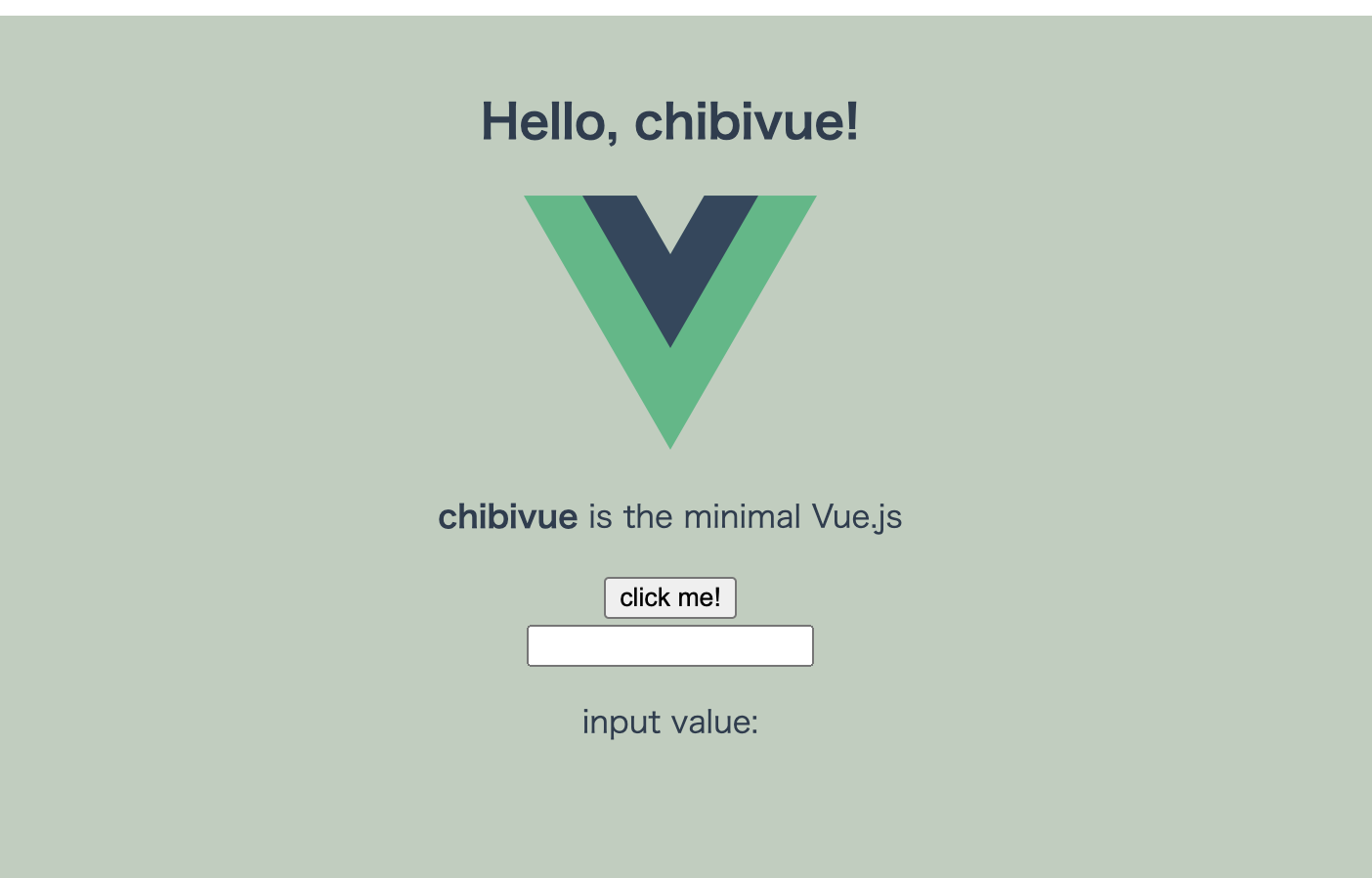
看起来样式已经正常应用了。
在浏览器中,您可以看到 CSS 已经导入和加载了,并且生成了一个虚拟的 .vue.css 文件。
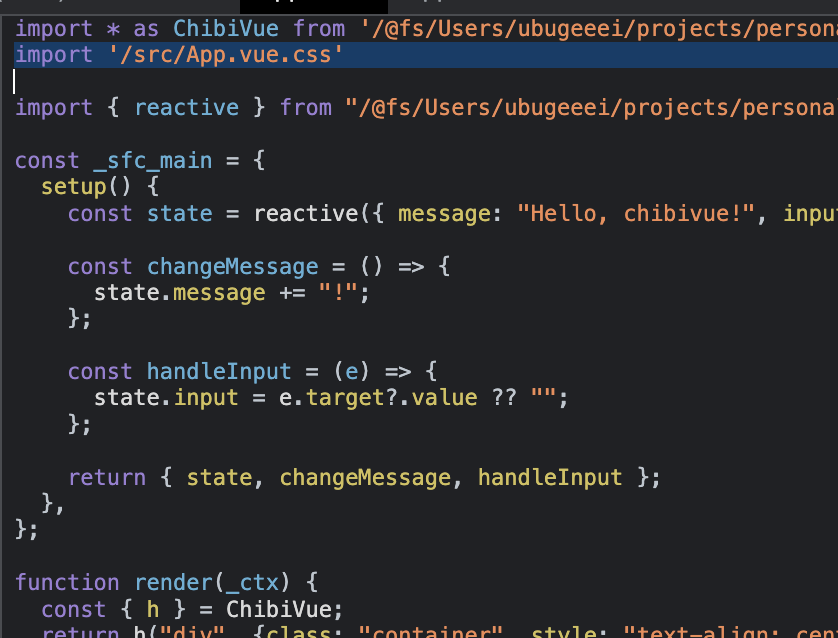
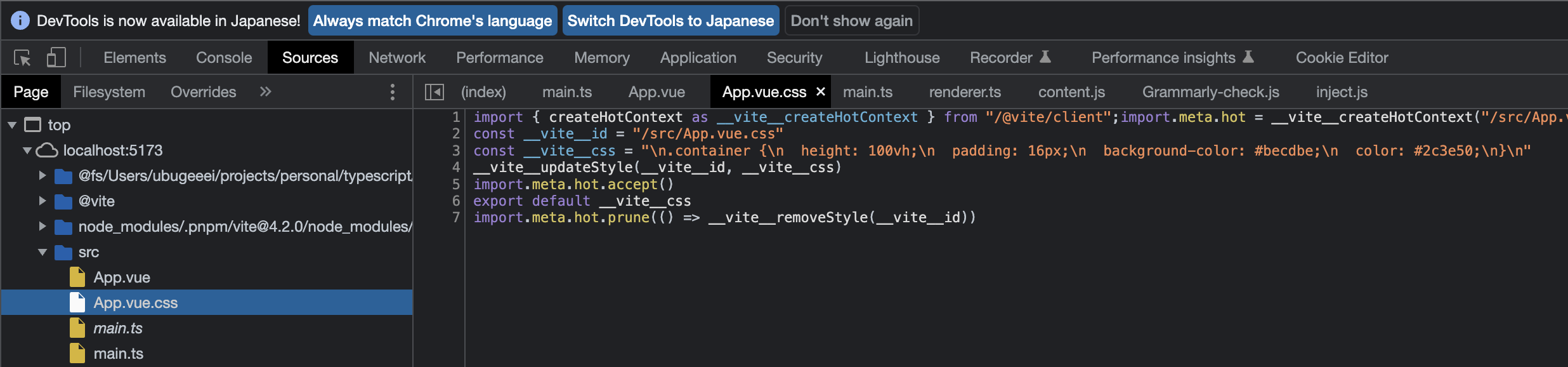
现在我们已经可以正常使用 SFC 了。
当前源代码位于: chibivue (GitHub)
 The chibivue Book
The chibivue Book