组件代理和组件上下文
组件代理
组件代理也是一个非常重要的概念。
它允许外部直接访问组件实例的公共数据属性。
这个代理封装了对 setup 的结果(状态和函数)、data 和 props 的访问,简化了对这些属性的访问。
我们可以思考一下下面这段代码(包含 Chibivue 中还没有实现的内容,可以把它看做是使用 Vue.js 的组件)。
<script>
export default defineComponent({
props: { parentCount: { type: Number, default: 0 } },
data() {
return { dataState: { count: 0 } }
},
methods: {
incrementData() {
this.dataState.count++
},
},
setup() {
const state = reactive({ count: 0 })
const increment = () => {
state.count++
}
return { state, increment }
},
})
</script>
<template>
<div>
<p>count (parent): {{ parentCount }}</p>
<br />
<p>count (data): {{ dataState.count }}</p>
<button @click="incrementData">increment (data)</button>
<br />
<p>count: {{ state.count }}</p>
<button @click="increment">increment</button>
</div>
</template>这段代码是可以正常工作的,但是我们是怎么把数据绑定到 template 上的呢?
我再举一个例子。
<script setup>
const ChildRef = ref()
// 可以访问子组件具有的方法和数据
// ChildRef.value?.incrementData
// ChildRef.value?.increment
</script>
<template>
<!-- Childは先ほどのコンポーネント -->
<Child :ref="ChildRef" />
</template>在这里,您也可以通过 ref 来访问子组件的信息。
实现这一功能的方法,是在 ComponentInternalInstance 中定义一个名为 proxy 的属性,存储用于数据访问的代理对象。
换句话说,template(render 函数)中和 ref 属性(对应的变量)实际上是引用了 instance.proxy。
interface ComponentInternalInstance {
proxy: ComponentPublicInstance | null
}当然,这个 proxy 组件代理也是使用 Proxy 实现的,它的大致实现如下:
instance.proxy = instance.proxy = new Proxy(
instance,
PublicInstanceProxyHandlers,
)
export const PublicInstanceProxyHandlers: ProxyHandler<any> = {
get(instance: ComponentRenderContext, key: string) {
const { setupState, ctx, props } = instance
//根据 key 依次检查 setupState -> props -> ctx,如果存在则返回
},
}让我们来尝试实现一下这个代理吧。
当我们实现完成,还需要尝试将这个代理传递给 render 函数和 ref 属性对应的变量。
当前源代码位于:
chibivue (GitHub)
※ 此外,我们还实现了 defineComponent 函数和相关的类型化(这将使我们能够推断代理数据的类型)。
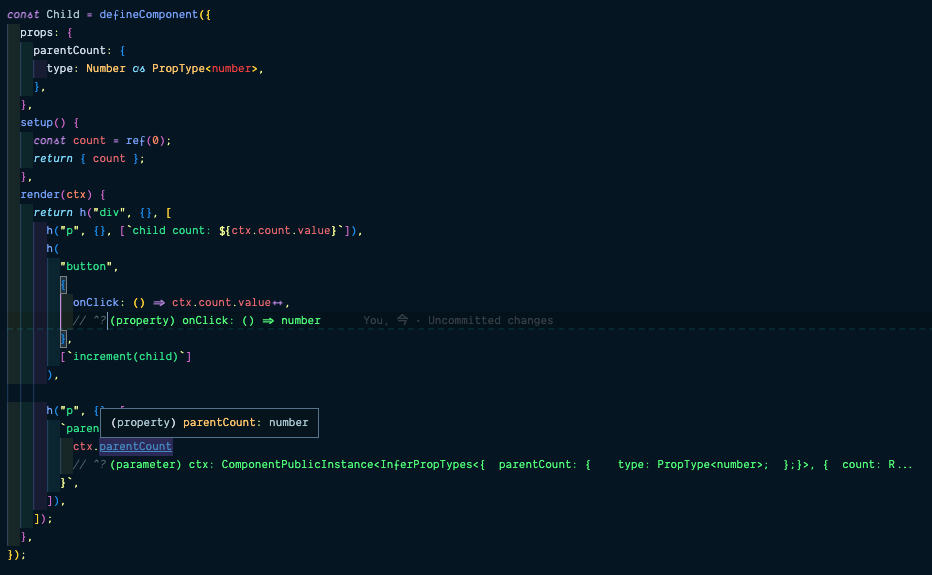
组件上下文(setup 上下文) setupContext
https://cn.vuejs.org/api/composition-api-setup.html#setup-context
Vue.js 中还有一个名为 setupContext 的概念。这是在 setup 函数内部公开的上下文,其中包括 emit 和 expose 等内容。
目前,我们的 emit 虽然可以使用,但功能实现上还比较粗糙。
const setupResult = component.setup(instance.props, {
emit: instance.emit,
})我们需要定义这个 SetupContext 类型接口,并且将它添加到组件实例的类型定义上。
export interface ComponentInternalInstance {
// .
// .
// .
setupContext: SetupContext | null // 追加
}
export type SetupContext = {
emit: (e: string, ...args: any[]) => void
}然后,在生成实例时创建 setupContext 上下文对象,并在执行 setup 函数时将该对象作为第二个参数传递进去。
expose
现在,我们可以尝试实现除了 emit 之外的 SetupContext 的内容了。
这次我们可以试着实现 expose。
expose 的作用是用来明确表示组件的公共属性或者函数的一个函数(配合 TypeScript 非常好用)。
这次的目标就是让下面的代码可以正常运行。
const Child = defineComponent({
setup(_, { expose }) {
const count = ref(0)
const count2 = ref(0)
expose({ count })
return { count, count2 }
},
template: `<p>hello</p>`,
})
const Child2 = defineComponent({
setup() {
const count = ref(0)
const count2 = ref(0)
return { count, count2 }
},
template: `<p>hello</p>`,
})
const app = createApp({
setup() {
const child = ref()
const child2 = ref()
const log = () => {
console.log(
child.value.count,
child.value.count2, // cannot access
child2.value.count,
child2.value.count2,
)
}
return () =>
h('div', {}, [
h(Child, { ref: child }, []),
h(Child2, { ref: child2 }, []),
h('button', { onClick: log }, ['log']),
])
},
})对于没有使用 expose 的组件,默认所有的属性和方法都是公开的。
我们实现 expose 的思路就是,在组件实例中定义一个 exposed 属性,如果这个属性有值的话,那么就把这个对象传递给之前的 ref 属性指定的变量。
export interface ComponentInternalInstance {
// .
// .
// .
exposed: Record<string, any> | null // 追加
}然后,我们就可以实现 expose 函数了,以便我们可以在这里注册这个对象。
ProxyRefs
在这一节之前的内容中,我们已经实现了组件代理和 exposedProxy。然而,实际上现在还存在一个和 Vue.js 不同的地方。
在 Vue.js 中,ref 变量是会被 Unwrap (展开)的(在 proxy 的情况下,setupState (setup 返回的状态对象) 比 proxy 具有这种性质)。
实现这部分功能的就是 ProxyRefs,它是通过 shallowUnwrapHandlers 这个 proxy handler 来实现的。
这样,我们就可以在 template 或者处理特殊的 proxy 代理时,省略冗余的 .value。
const shallowUnwrapHandlers: ProxyHandler<any> = {
get: (target, key, receiver) => unref(Reflect.get(target, key, receiver)),
set: (target, key, value, receiver) => {
const oldValue = target[key]
if (isRef(oldValue) && !isRef(value)) {
oldValue.value = value
return true
} else {
return Reflect.set(target, key, value, receiver)
}
},
}<template>
<!-- <p>{{ count.value }}</p> 就没必要这么写了 -->
<p>{{ count }}</p>
</template>如果到这里已经实现完成了的话,这段代码就可以正常运行了。
import { createApp, defineComponent, h, ref } from 'chibivue'
const Child = defineComponent({
setup(_, { expose }) {
const count = ref(0)
const count2 = ref(0)
expose({ count })
return { count, count2 }
},
template: `<p>child {{ count }} {{ count2 }}</p>`,
})
const Child2 = defineComponent({
setup() {
const count = ref(0)
const count2 = ref(0)
return { count, count2 }
},
template: `<p>child2 {{ count }} {{ count2 }}</p>`,
})
const app = createApp({
setup() {
const child = ref()
const child2 = ref()
const increment = () => {
child.value.count++
child.value.count2++ // cannot access
child2.value.count++
child2.value.count2++
}
return () =>
h('div', {}, [
h(Child, { ref: child }, []),
h(Child2, { ref: child2 }, []),
h('button', { onClick: increment }, ['increment']),
])
},
})
app.mount('#app')和 template 模板绑定的 with 上下文
实际上由于这一结的修改,现在我们有了一个新的问题。
我们先运行这段代码:
const Child2 = {
setup() {
const state = reactive({ count: 0 })
return { state }
},
template: `<p>child2 count: {{ state.count }}</p>`,
}虽然代码看起来很简单,也没什么问题,但是实际上它是没有办法运行的。
这里会报一个错误:state 没有定义。
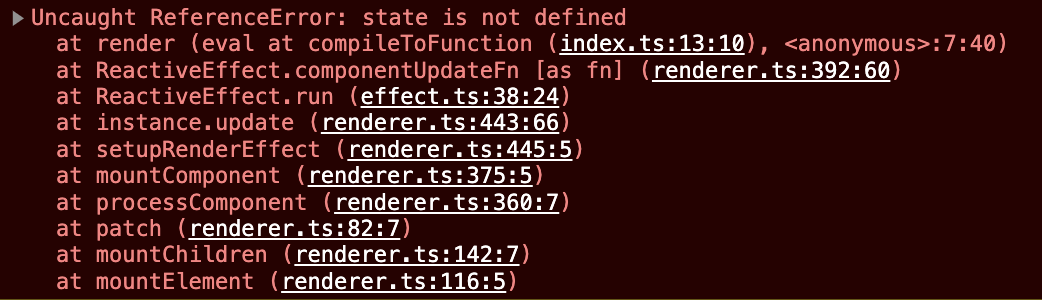
原因在于,当将 Proxy 对象作为 with 语句的的参数时,必须定义代理对象的 has 方法。
Creating dynamic namespaces using the with statement and a proxy (MDN)
因此,我们需要在 PublicInstanceProxyHandlers 中实现 has 方法。
如果 key 存在于 setupState、propsOptions 任一属性中,或者存在于 ctx 中,则返回 true。
export const PublicInstanceProxyHandlers: ProxyHandler<any> = {
// .
// .
// .
has(
{ _: { setupState, ctx, propsOptions } }: ComponentRenderContext,
key: string,
) {
let normalizedProps
return (
hasOwn(setupState, key) ||
((normalizedProps = propsOptions[0]) && hasOwn(normalizedProps, key)) ||
hasOwn(ctx, key)
)
},
}这样修改后代码可以正常运行的话,就没有问题了。
当前源代码位于: chibivue (GitHub)
 The chibivue Book
The chibivue Book